Pocket Legends QuickStart Guide
New Player Video Guide
Above is the winner of our player Video Guide Contest.
Thanks for all of your effort Kalielle!
Get Started

Get started fast! Tap Play!
Choose Your Class

There are three character classes to choose from; Warrior, Enchantress, and Archer. Swipe your finger on the screen to spin the platform and select your Class. Choose Customize to select from a variety of faces and armor colors. Choose a name and tap Play!. When choosing your name keep in mind, names must be unique, contain between 3 - 13 characters, and no numbers, spaces or symbols. Accounts that contain character names which are obscene or offensive may be banned.
General Controls

General Controls for Pocket Legends:
- Rotate and resize the world by swiping and pinching / spreading your fingers.
- Move your character around with the Virtual Joystick or tap-to-move.
- Interact with the world by tapping on your MAIN ATTACK button.
- Chat with others in the zone by tapping the CHAT button.
- View the whole Pocket Legends world by tapping the WORLD button.
- Trigger special animations by tapping EMOTE button.
- Toggle your minimap by tapping the MAP button.
- Trigger the Store by tapping the Platinum button.
- Pop a potion by tapping either the HEALTH or MANA buttons.
In Game Tutorial

New players are introduced to Pocket Legends via and in game tutorial. Follow the on screen instructions!
Quest System
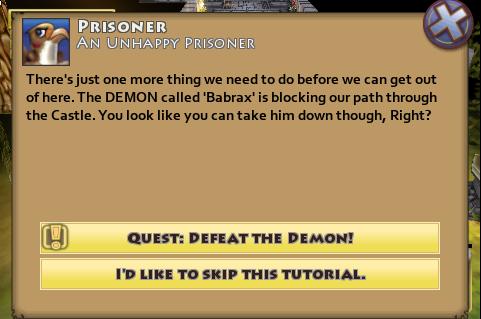
Pocket Legends has a quest system that fills you in on what's happening in Alterra and give you a chance to earn cool loot. To accept a new quest tap on the dialogue option marked with the exclamation point and the word QUEST and then tap ACCEPT.
Turn-In a Quest

Once a Quest has been completed "Ready to Turn-In!" will appear on your screen. Walk over and tap on the character with a yellow question mark above their head to turn it in. Alterra is full of characters that are looking for your help, so keep an eye out for the yellow exclamation points.
Level Up

Level up your character by earning experience points, (XP) from defeating enemies. Tap on your status bar after reaching a new level. At the top of the screen tap the Avatar tab to assign your new ATTRIBUTE POINTS. Tap Update Stats and then tap on the + buttons will assign the points.